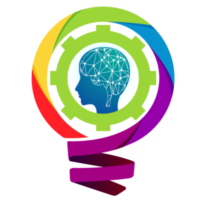New Generation children like to playing games at home not going to outside for it, In this case PC games is very help full for in these child. All gamer’s like a lighting PC , Because its give you a really Amazing feeling when you play a game.
Many people ask this Question LED Fan are Cool My System ? NO LED lights not cool your System its only for shinning. Today I will Share a smart trick to simple PC Fan Convert into LED Fan At home, Its Very easy and Simple.
Some Things are you required for this Purpose.
- PC FAN 12v
- Elfy
- LED 5v (4)
- Art Paint
- Brush
- Soldering Iron Kavia 220v
- USB Cable 5v
PC LED FAN: Following There Simple Steps
Painting
If your fan in black color then you need to paint in white color. Paint the wings of fan in white color properly. Take it some time paint it and wait till its not Dry.
Holing with Kavia
First you mark the location of holing point , see below image and understand the holing point. Four corner of fan you need four hole its enough.
Proper setting the LED with Elfy
After holing in the fan you must be properly setting of led in hole. Led setting is most impotent, LED not touch the fan wings. LED set in hole using properly elfy.
Wiring Connection
Now you need to LED connection Positive wire connect to the all positive LED lag, And negative wire connect to all negative LED leg. After done you connection work take the USB Cable and Connect the Positive wire with USB RED wire and Negative wire Connect with USB BLACK wire.
Now Your LED Fan Is Ready for your gaming PC. Install the fan in your Gaming System and Properly fan cable plugin in the Motherboard. Now you have a USB Cable Its Plugin in the USB Port Simply after that TURN ON your PC and Enjoy LED FAN Shinning.
If you confused then watch this Video